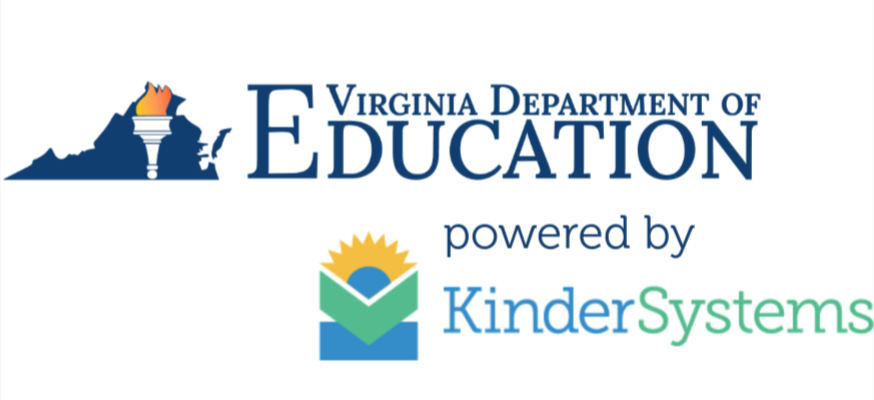DRAFT: KinderConnect Registration
- Posted by Marleen Ibarra
- Categories New User
- Date November 17, 2025
- Comments 0 comment
Related Posts
DRAFT: KinderConnect Registration
November 17, 2025
An “Operator” is a system users able to access the Provider’s KinderConnect account. A Provider can add multiple operators. You should always Search for the Operator before adding a new one to avoid duplication.
- Click Detail under Operator.
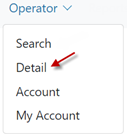
- Press New, then enter the required information of the Operator indicated by a red asterisk (*) and click Add Provider.
- Note: Every Provider must have at least one Operator with the role Provider Administrator. Ensure that your Provider has at least one Operator of this type.
- Note: Checking the Inactive check box will inactivate the Operator. This Operator will not be able to logon if this is checked.
- Enter the Provider Name and press Search to locate.
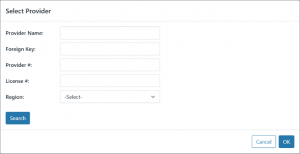
- In the search results, click to select the name of the Provider and press OK to return to the Operator Detail page.
- Press Save. The system displays a message indicating that the record was saved successfully.
KinderConnect – Add Account
Once the Operator details have been added, it is necessary to add the login-related information. This process will be different from Commonwealth Operators.
- Click Account under Operator.
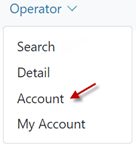
- Enter the required information of the Operator indicated by a red asterisk (*). Note: You must select the Registered checkbox to add the account. It will not be created if you leave it unchecked.
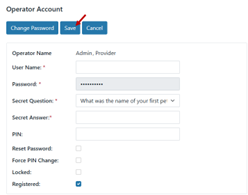
- Press Save. The system displays a message indicating that the record was saved successfully.