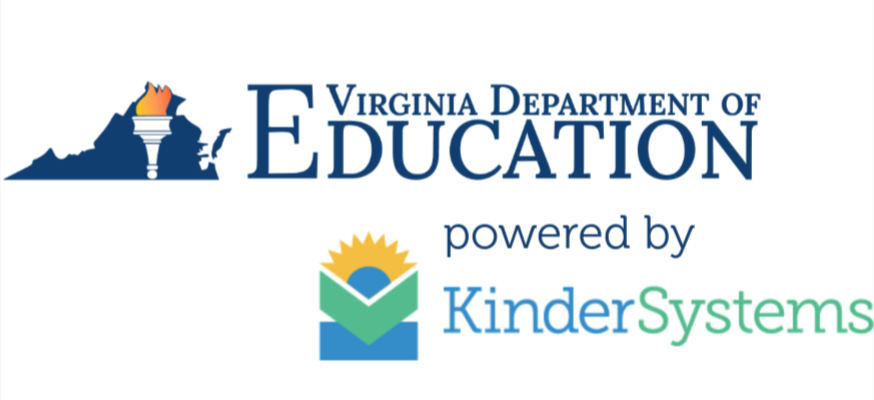Date last updated: 1/6/25
Purpose: The purpose of this FAQ is to outline technical and systems-related guidance for Child Care PASS. Please refer to the VDOE FAQ for policy questions.
Table of Contents
PASS SYSTEM LAUNCH
TABLET RELATED QUESTIONS
KINDERCONNECT REGISTRATION AND SIGN-IN
KINDERCONNECT ACCOUNT (POST REGISTRATION)
SPONSOR (PARENT/FAMILIES) INFORMATION
ATTENDANCE
PRIVATE PAY CHILDREN
PURCHASE OF SERVICE ORDERS (POSO)
PAYMENT
BANKING INFORMATION
HISTORICAL RECORDS
TRAINING MATERIALS AND SUPPORT
KINDERBRIDGE / CCMS / API
PASS System Launch
- When does the PASS system go-live?
The PASS system will go live on December 1, 2025. All attendance for the Child Care Subsidy Program (CCSP) will be tracked in PASS starting that day. Until then, please continue tracking attendance as you have been doing.
- Will PASS replace the swipe machine?
Yes. Starting December 1, 2025 the swipe machine will be obsolete.
- What do I do with my current POS device?
Providers may dispose of their POS machines after November 30, 2025. Official communication from VDOE, VDSS, and Conduent regarding POS devices is forthcoming. Do NOT dispose of your POS machine before December 1, 2025.
- Where can I find the most up to date information on approved CCMS vendors?
You can find the list of active CCMS vendors HERE.
Tablet Related Questions
- Am I eligible to receive a tablet?
Providers who do not use their own Child Care Management System (CCMS), such as Lillio or Brightwheel, to track attendance, and who have at least one authorized CCSP child, are eligible to receive a tablet. For more information, please contact KinderSystems Support at 1-888-211-6884 or supportVA@kindersystems.com.
- How do I request a tablet?
You can request a tablet by calling KinderSystems Support at 1-888-211-6884.
- What if I don’t receive a tablet before December 1, 2025?
If you haven’t received your tablet by December 1, 2025 but believe you should have, please contact KinderSystems Support at 1-888-211-6884. In the meantime, attendance must still be recorded in PASS beginning December 1. You can:
- Enter attendance in KinderConnect on a computer on behalf of families, and/or
- Ask parents to record attendance using KinderSmart (smartphone application).
- Will multiple tablets be provided if I have a large center or provide transportation?
No. At this time, only one tablet will be provided to eligible providers.
- Can I use my own tablet?
Yes. You may use your own Android or iOS tablet, as long as it’s from 2022 or later. You can find KinderSign in the Google Play Store or Apple App Store, and it is compatible on the current operating version or up to two versions prior for both iOS and Android.
- Can the tablet be taken to different locations if we transport children between sites?
Yes. The KinderSign app can work offline and attendance will sync to KinderConnect once the device reconnects to the internet.
However, each tablet can only be registered to one location at a time, so it is not designed for multi-site usage.
KinderConnect Registration and Sign-In
- How do I register for KinderConnect?
Once you receive an email with your verification code, go to https://vapass.doe.virginia.gov/KinderConnect to complete your registration. Registration emails will be sent to the email providers have on file with CCSP. If you haven’t received your registration email by November 20, 2025, contact KinderSystems Support at 1-888-211-6884 or SupportVA@kindersystems.com.
- How do I sign in to KinderConnect?
Providers can sign in at https://vapass.doe.virginia.gov/KinderConnect. We recommend saving this URL as a browser favorite for easy access. Each time you log in, Multi-Factor Authentication (MFA) will be required. You cannot sign in until registration is complete.
- Do I need an MFA application on my phone?
Yes. Providers must have an MFA (authenticator) app on their phone. Common options include Google Authenticator or Microsoft Authenticator, available on the Google Play Store and Apple App Store.
- Am I able to have all locations I oversee linked to one account?
Yes. If you oversee multiple locations, please register for one of your locations then call the PASS Support Center at 1-888-211-6884 for assistance linking all your locations.
- I oversee multiple locations under one program. Can one email/login manage multiple locations?
Yes. To register, contact the PASS Support Center at 1-888-211-6884. Support will guide you through registering once by telling you which of your vendor IDs aligns with the verification codes you received. After they guide you through registering once, they will proceed with linking/registering the rest of your accounts on the back end.
KinderConnect Account
- I am registered in KinderConnect, however, I do not see some of my authorized children. What should I do?
- Once I register for KinderConnect, do I need enter the families who attend my site into the system?
Sponsor (Parent/Families) Information
- Will parents be informed about the new system?
Yes. The Commonwealth will notify parents about the new system, but providers are expected to tell sponsors how they plan to connect to PASS to inform training needs. Additionally, the VA PASS Infosite includes a dedicated parent section with Quick Reference Cards (QRCs) and training videos offering simple, step-by-step instructions. Refer to the parent (sponsor) section of the Infosite HERE.
- Will sponsors use the same method for recording attendance (VaECC, swipe cards, IVR phone system, PIN) after November 30, 2025?
No. The previous attendance system will be completely decommissioned after November 30, 2025. The KinderSign tablet app is a new system. Sponsors will have a new account, new credentials, and create a new PIN the first time they log in.
- If my site uses a CCMS (Lillio, Brightwheel, ect.) will my families be required to use KinderSmart or KinderSign to record attendance?
No. Families using the CCMS will continue to record attendance the same way. The only change for providers using their own CCMS is that providers will have to register to KinderConnect to import their attendance over on a weekly basis.
- How can parents use their mobile phone to record their attendance?
Parents/Sponsors can start by downloading the KinderSmart application found in their app stores, then follow the steps found on the Quick Reference Card HERE. You can find KinderSmart in the Google Play Store or Apple App Store, and it is compatible on the current operating version or up to two versions prior for both iOS and Android.
- What if Sponsors/Parents do not have a smart phone?
If sponsors/parents do not have a smart phone, they would not be able to use KinderSmart. Instead, sponsors can enter attendance on the tablet at the provider’s location, or the provider can enter attendance on a sponsor’s behalf in KinderConnect.
Attendance
- Can attendance be recorded without a tablet?
Yes. Parents can record attendance using KinderSmart on their smartphones, and providers can record attendance directly in KinderConnect.
- What is the difference between KinderSmart and KinderSign?
KinderSmart and KinderSign are both mobile applications for tracking attendance. KinderSmart is designed for parents to use on their smart phones and KinderSign is designed for use on a provider’s own or state-issued tablet using iOS or Android operating systems.
- Can KinderSmart and KinderSign both be used at my site?
Yes. Both options are equally valid and may be used interchangeably.
- Can I enter backdated attendance?
Yes. Both providers and parents can enter backdated attendance.
- For detailed steps on how providers will backdate attendance refer to the QRC HERE.
- For detailed steps on how parents/sponsors will backdate attendance refer to the QRC: [English] [Spanish].
- How long do I have to record attendance?
Both providers and sponsors have up to 9 days to record attendance, defined as the current day plus the previous 8 days.
- Can I enter holidays in KinderConnect?
Yes. Providers can mark non-operating days in KinderConnect. VDOE will pay providers for up to 15 planned closure days. Instructions can be found in Part 2 of the KinderConnect training HERE or refer to the QRC: [English] [Spanish].
- Will children be automatically added to KinderConnect?
Yes, children who receive state-subsidized care (through the CCSP) will appear automatically in KinderConnect once they receive authorization. If you decide to track attendance for your private-pay children in PASS, you will need to enter those children manually. You can find information on adding private pay children in the Quick Reference Card located HERE.
- Right now, parents can enter attendance over the phone. Will this option still be available?
No. IVR will no longer be available to enter attendance. There are other options where parents can use KinderSign on the tablet or KinderSmart on their phones and if parents are not able to use those options, providers are able to enter attendance directly on the website (KinderConnect).
- Is it required for Sponsors to approve attendance that their Provider enters?
While sponsors have the ability to review attendance that their provider enters on their behalf, it is not a requirement in the system.
- If multiple children arrived together, can they be checked in as a bulk group?
Yes, in the following instances:
- Parents can check in multiple children (any child for who they are an authorized sponsor) at once using KinderSign or KinderSmart. So if there are multiple children in the family, or they car-pool with another family, the sponsor’s children can be checked in at once.
- Providers may also use the Group Check-In feature, which allows them to designate a group for simultaneous check in/out(such as a group of children that arrives for after-school care together). Groups can be created to include any number of children—even just one.
- Can sponsors log their attendance from home if they forget upon arriving or departing?
Parents can enter an absent day remotely on the KinderSmart application, but they cannot enter a missed check in/out time from home. To enter missing attendance, they need to be present at the site. Parents have the ability to edit or enter missing attendance back 9 days in KinderSmart and KinderSign, and providers can do the same in KinderConnect.
- I am required to track attendance for children receiving food assistance. Can I do this through Child Care PASS?
Child Care PASS is for children in the Virginia Child Care Subsidy Program. If a family is receiving food assistance that you are required to track separately, please contact the agency providing assistance and ask for guidance on attendance tracking for those families.
- What should providers do if attendance entries are missing or payments are impacted because families did not record attendance in VA-ECC/EPPIC at the end of November?
We recognize this was a significant shift and some attendance records may be missing. As long as attendance was registered at some point between 11/16 and 11/30, payment will be rendered for this transition period as usual. Note that there will be no changes to payment policies under Child Care PASS at this time.
Also, as a reminder, attendance does not need to be recorded for the Nov 27 and Nov 28 state holidays.
Private Pay Children
- Is it required to add private-pay students to KinderConnect?
- Will VDOE have access to private-pay children’s records if they are added to KinderConnect?
Purchase of Service Orders (POSO)
- Will POSOs be available to view in KinderConnect?
All POSO (Purchase of Service Order) information including co pays will be available in the system in the next upgrade later this month. Copayment details are included in the POSO, which you should have in your paper documents from DSS. You can also still access this information in VAECC—the current provider portal—through January 8.
- Will we still need to sign POSO electronically in KinderConnect for each student?
No. Per VDOE, POSOs do not need to be signed to be considered active.
Payment
- What should providers do if attendance entries are missing or payments are impacted because families did not record attendance in VA-ECC/EPPIC at the end of November?
We recognize this was a significant shift and some attendance records may be missing. As long as attendance was registered at some point between 11/16 and 11/30, payment will be rendered for this transition period as usual. Note that there will be no changes to payment policies under Child Care PASS at this time.
Also, as a reminder, attendance does not need to be recorded for the Nov 27 and Nov 28 state holidays.
- What is the payment schedule for provider payments?
To view the payment schedule for the current year, please refer to the 2026 Payment Schedule document HERE.
Banking Information
- Do I need to re-submit my ACH/Direct Deposit information?
Historical Records
- When do I lose access to the Va-ECC portal (vaecc.org)?
- Will payment history, attendance records, or other data from the current portal transfer to the new online system?
Training Materials and Support
- How can I register for an upcoming training session?
- Where can I watch the training videos?
- Who can I call if I have additional support questions?
- Will we receive professional development credit hours for this training?
- Do you offer in-person training?
KinderBridge / CCMS / API
- How does the CCMS transmit attendance to KinderConnect?
- When KinderBridge transfers attendance to DSS/VDOE, will the transmitted data include the exact timestamps for both check-in and check-out?
- Can KinderConnect send payment data back to our CCMS?
- How often do we need to transfer data from my Child Care Management System (e.g., Lillio, Brightwheel) to KinderConnect? Will it transfer automatically?
- We use Lillio but we print paper copies of sign in/out and roll call sheets each week to keep track of attendance. Our tracking is not done electronically. Do we fall under the KinderBridge provider umbrella?
- When can I begin linking my CCMS to KinderConnect?