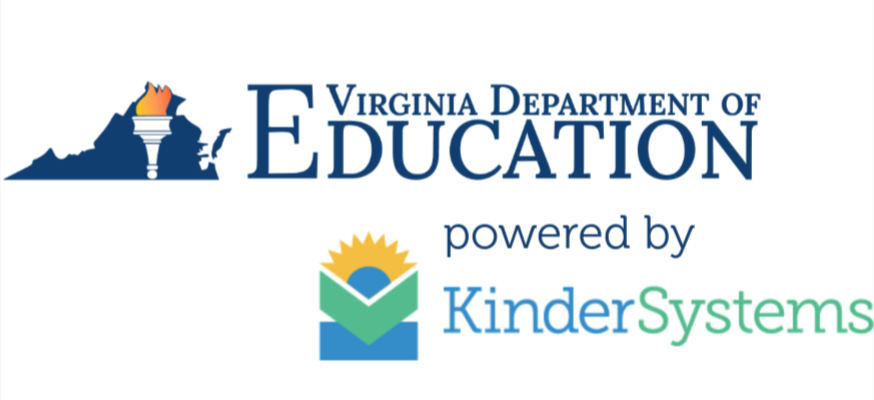Getting Started with the Child Care Program Attendance and Schedule System (PASS)
If you have a child with an active subsidy through the Child Care Subsidy Program (CCSP), all your attendance should now be recorded using PASS. Provided by KinderSystems, PASS makes tracking attendance simple, accurate, and seamless for families.
This guide will walk you through your attendance tracking options, how to register for them, and lastly, how to track attendance. Let’s get started!
Watch the PASS System Overview Webinar
Before getting started with the steps below, we recommend watching the PASS System Overview Webinar. This webinar provides an application overview of your attendance tracking options: KinderSign and KinderSmart, and explains how to use and enter attendance for each one. Watch the webinar below 👇🏻.
To watch the Spanish version of the PASS System Overview Webinar, click HERE.
Step 1: Explore Your Attendance Tracking Options
As a sponsor, you are responsible for tracking attendance each day. PASS offers two products to make attendance tracking easy: KinderSign (tablet) or KinderSmart (mobile). See the image below to learn more about each product and select the method that works best for you—you can use either one or both.
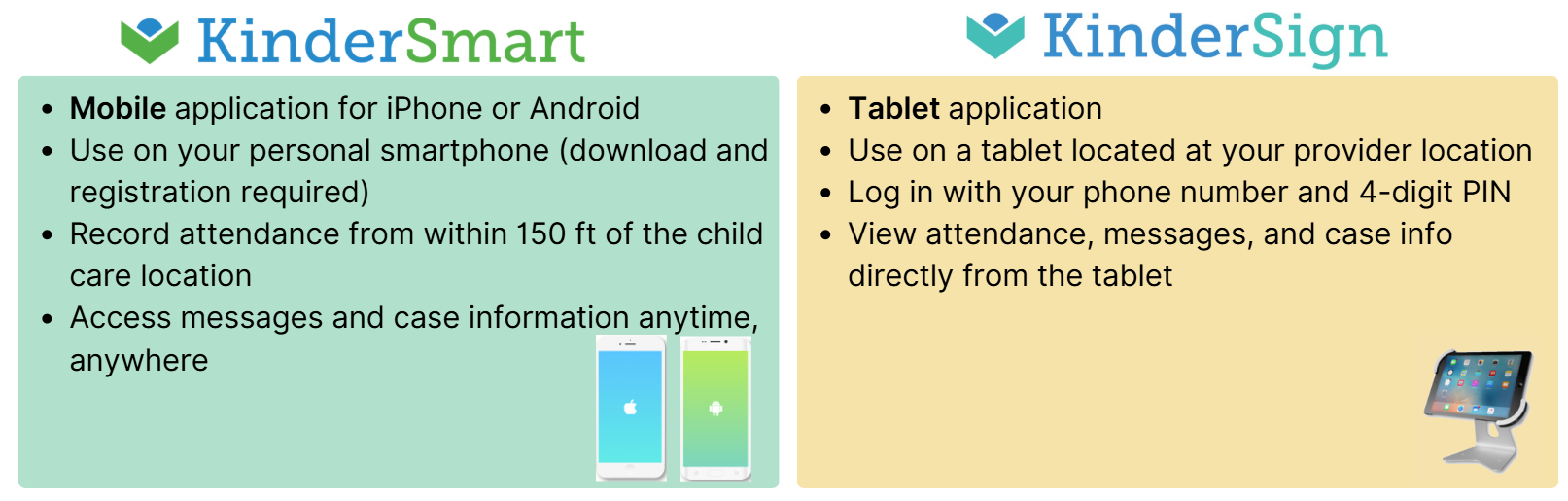
Step 2: Register for KinderSign and/or KinderSmart
Each product has its own registration process before you can start tracking attendance. The process for each is quick and easy. Click on the corresponding tab below for the steps to register.
To get started, you will need your personal smartphone. First, make sure it has internet access. Then download the KinderSmart app. You will also need your KinderSmart Registration Form and the Provider Mobile Sign-In Sheet, which your provider will supply. If your provider is unsure how to obtain these forms, instructions are available on the Provider Getting Started page HERE.
Note: For the best experience, please use the most current operating system or one of the two previous versions on your Android or iOS device. While the app may function on other versions, those configurations are not certified and performance may vary.
Step 3: Start Tracking Attendance
Daily attendance tracking is required. This involves signing your child(ren) in and out each day. If you miss a day, you must backdate the attendance, which means entering attendance for a previous day that was missed. For step-by-step instructions on how to enter and backdate attendance using each product, see the corresponding tab below.
Step 4: Refer back to the Help Center
Congratulations, you’ve completed PASS onboarding! This guide walked you through the key steps to get started with PASS. As you begin using the system in real-world situations, questions may come up. That’s why we created the PASS Help Center, a dedicated resource filled with step-by-step guides for handling common issues. Be sure to visit the PASS Help Center any time you need support!
Feedback Form
We’d love to hear your thoughts on the Getting Started page you just experienced. To submit a feedback form, click on the icon to the left.